Getting Started with cloudnumberings API

Follow the steps below and you will be up and running in a jiffy.
Authentication - Create Client ID and Secret
- Login into your Portal.
- Click the gear icon in the top left of your dashboard to take you to settings.
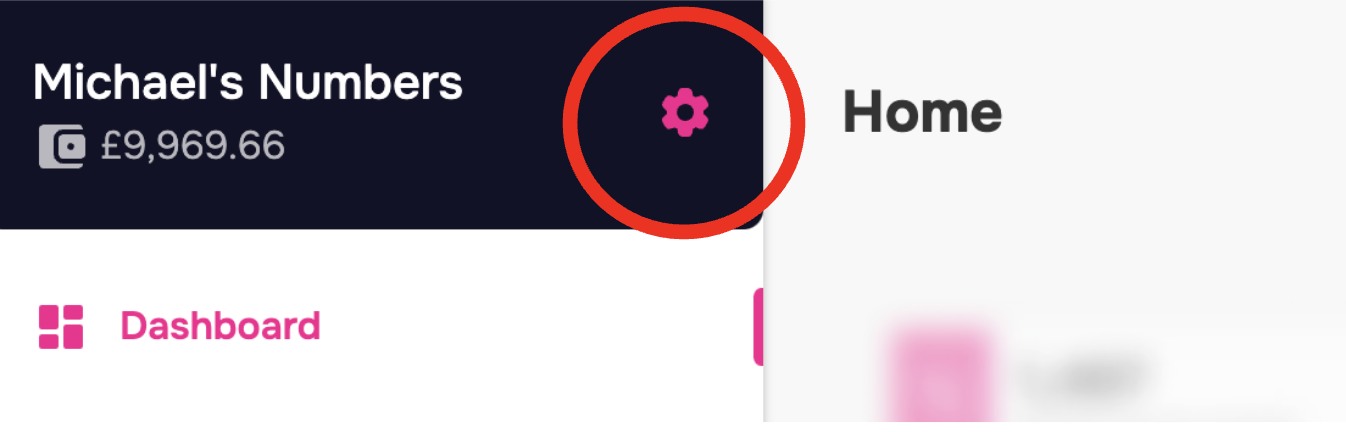
-
Select Credentials.
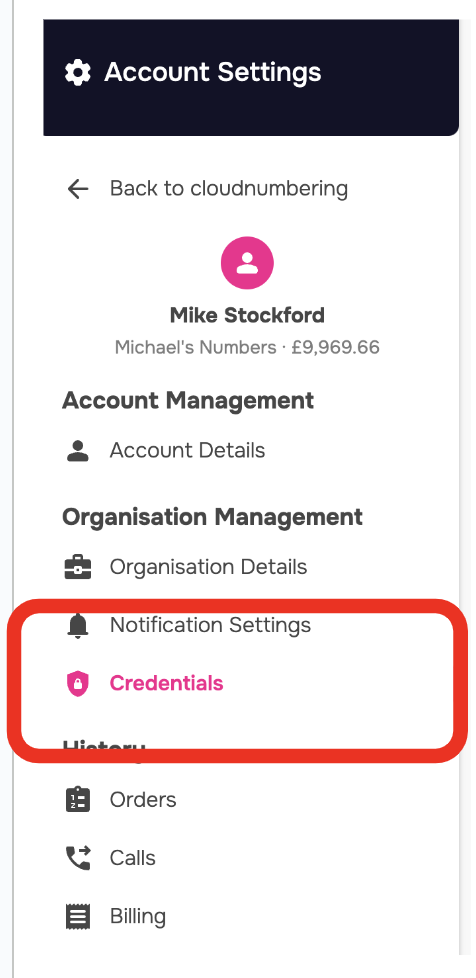
- Give your credentials a description and click Create.
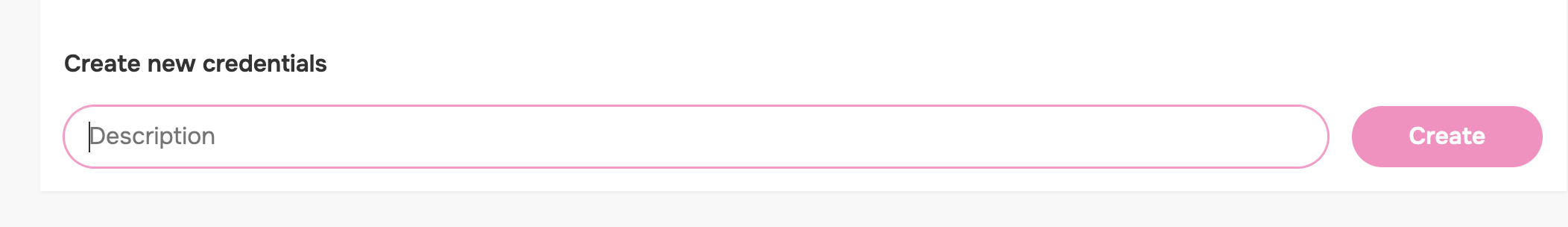
- You will be given your Client ID and your Client Secret. Please store your Client Secret securely as this will not be shown again.
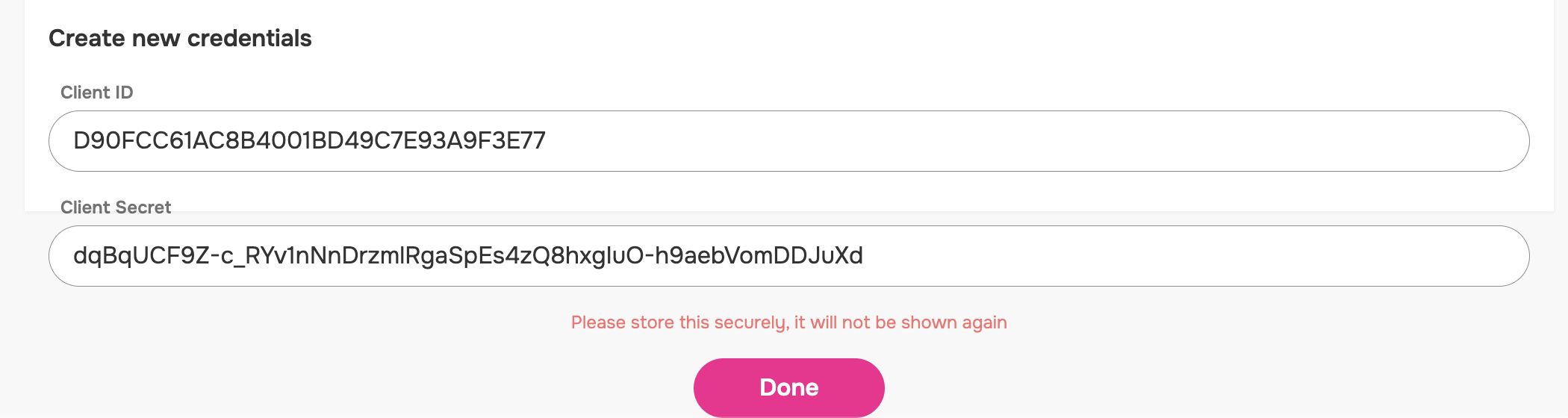
- Your credentials are now active.
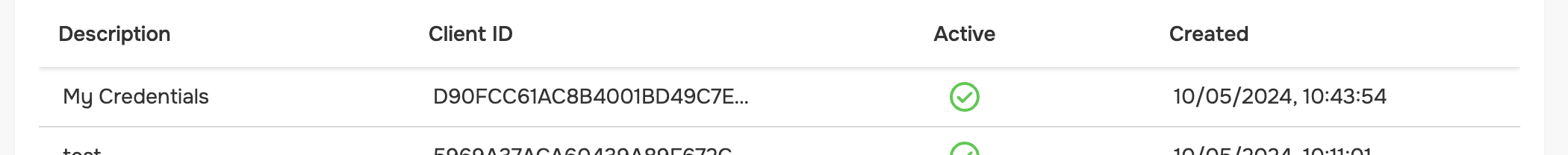
Create a Token
- Get a token: https://developer.cloudnumbering.com/reference/post_authtoken
- Order numbers: https://developer.cloudnumbering.com/reference/post_orderscreate
You will have a list of numbers.
curl --request POST \ --url https://api.cloudnumbering.com/v1/orders \ --header 'accept: application/json' \ --header 'content-type: application/json' \ --data ' { "type": "numbers", "terms": "MONTHLY", "numberGroupSid": "adasd", "amount": 1 } ' - Send an SMS: https://developer.cloudnumbering.com/reference/post_smssend
curl --request POST \
--url https://api.cloudnumbering.com/v1/sms \
--header 'accept: application/json' \
--header 'content-type: application/json' \
--data '
{
"to": "+13123123",
"from": "+123123123",
"content": "Hello world!"
}
'Updated about 1 year ago
